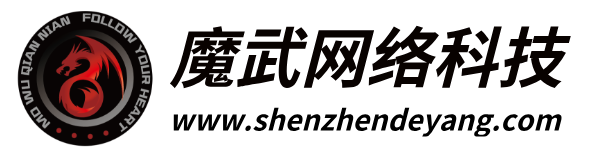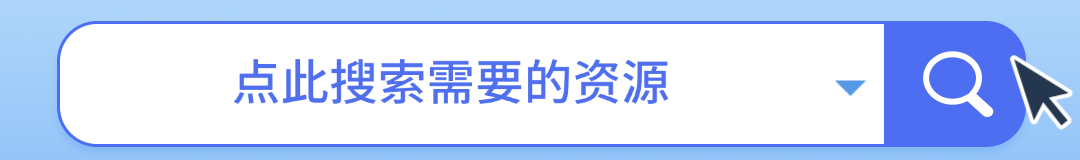RIPRO主题美化-首页添加最新资源、热门资源、最新免费列表选项模块

步骤:
1、找到/wp-content/themes/ripro/parts/home-mode\lastpost.php 将lastpost.php 替换为附件中的lastpost.php
2、找到wp-content/themes/ripro/assets/css/diy.css并将附件内的diy.css内容整体复制进去并保存
3、找到wp-content/themes/ripro/footer.php 找到</body>并将附件内的footer.php 内容整体代码复制进去即可.
效果预览:

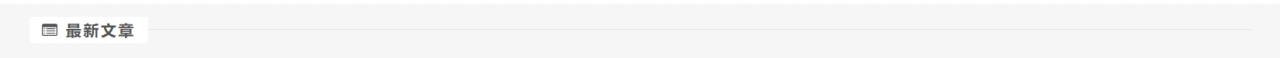
声明:本站大部分文章为原创,部分为网络转载,如若本站内容侵犯了原著者的合法权益,请联系我们处理。